My Sony Vaio has for some time been running slower than it should. The problem seemed to show itself mainly when playing videos, at first the video would play normally, but after a couple of minutes the video would start to stutter and slow down. Running the task manager would reveal that the CPU was running at 100%. Another symptom was that the cooling fan was running fast. I tried a number of suggestions found on forums for similar problems, including updating drivers, but the problem persisted. I then wondered whether the symptoms were telling me that the CPU was actually overheating and that this was causing the CPU to have to run at a slower speed to keep cool. This would account for the slow running along with the CPU being in use 100% of the time and also the fan running fast.
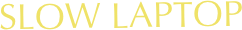
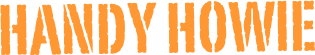

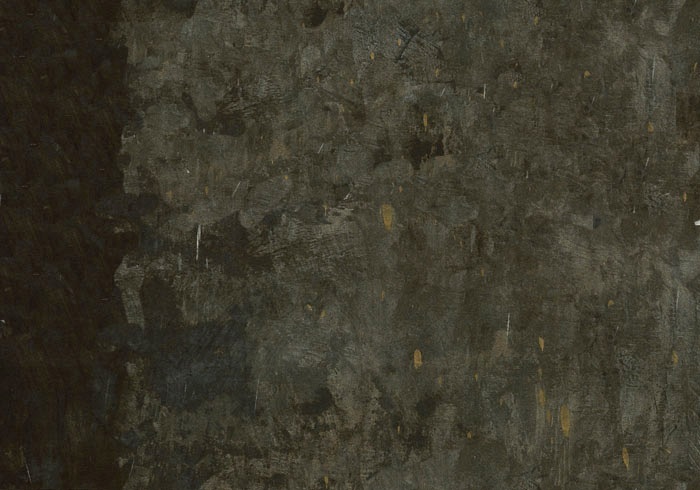


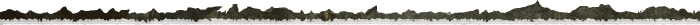
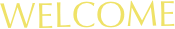


Inside my Sony Vaio. The cooling fan can be seen at the top left of the photo. The copper heat pipes run from the fan to the processors.
Sure enough there was a thick layer of fluff blocking the veins in the heat pipes. The fan was blowing hard, but very little air would have been going through the veins.
The photo below shows the cooling mechanism after cleaning. I used my air compressor to blow any remaining dust away.
After re-assembling the laptop and powering it up, an improvement could immediately be seen. The fan was almost silent and videos played smoothly. Running the Task Manager showed that the CPU was now only running at about 50% while playing a video that would have previously been using 100% of the CPU.